Descripción
Bulk Actions: Select All adds an option to the posts and taxonomy terms overviews in the WordPress Admin to select “All Entries”. By default, WordPress only allows you to select the posts/terms on the current page.
Supported content types
The plugin works for posts, pages and custom post types. Furthermore, it supports categories, tags and custom taxonomies. At this point, it doesn’t support comments and other object types besides post types and taxonomies.
Capturas de pantalla

When clicking on the "Select all" checkbox in the top left of your posts/terms table, a notice appears to select all posts/terms
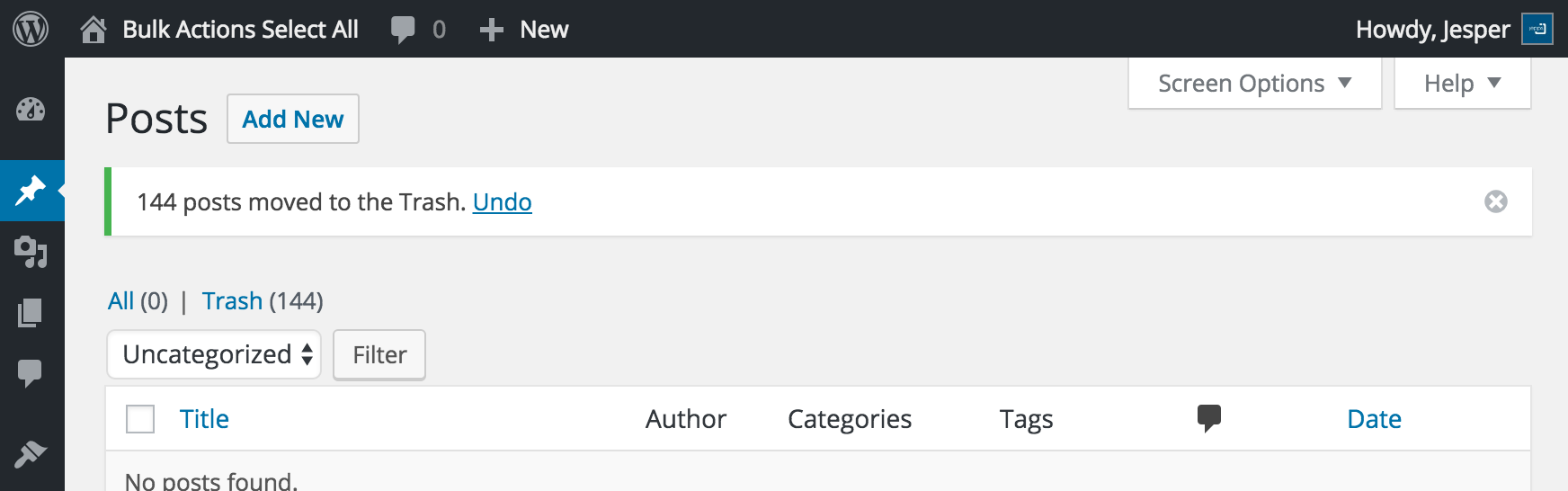
The plugin allows to you to apply normal “Bulk Actions”, such as deleting posts, to all available posts

Bulk Actions Selects All also supports categories, tags and custom taxonomies
Instalación
For automatic installation, all you have to do is install and activate the plugin from the Plugins screen in your WordPress admin panel!
For manual installation, please download the plugin and follow these steps:
- Upload the folder
bulk-actions-select-allto the/wp-content/plugins/directory - Activa el plugin a través del menú de ‘Plugins” en WordPress
- An option to select all posts/terms now appears when you click the “Select all” checkbox in the posts/terms overview header
- After clicking “Select all [x] entries”, you can apply any bulk action you want, and it’s applied on “all” posts/terms!
FAQ
- Installation Instructions
-
For automatic installation, all you have to do is install and activate the plugin from the Plugins screen in your WordPress admin panel!
For manual installation, please download the plugin and follow these steps:
- Upload the folder
bulk-actions-select-allto the/wp-content/plugins/directory - Activa el plugin a través del menú de ‘Plugins” en WordPress
- An option to select all posts/terms now appears when you click the “Select all” checkbox in the posts/terms overview header
- After clicking “Select all [x] entries”, you can apply any bulk action you want, and it’s applied on “all” posts/terms!
- Upload the folder
Opiniones
Colaboradores & Desarrolladores
“Bulk Actions Select All” es software de código abierto. Las siguientes personas han contribuido a este plugin.
ColaboradoresTraduce & #8220;Bulk Actions Select All” a tu idioma.
¿interesado en el desarrollo?
Revisa el código , echa un vistazo al repositorio SVN , o suscríbete al log de desarrollo por RSS .
Historial de cambios
1.1.1
- Added support for custom bulk actions
- Added feedback notification for feature suggestions etc.
- Fixed colspan issue when dynamically toggling columns’ visibility
1.1
- Added support for bulk selection of terms
- Commenting additions to functions and methods
1.0.1
- Fix “Select all” row background color
1.0
- Versión inicial