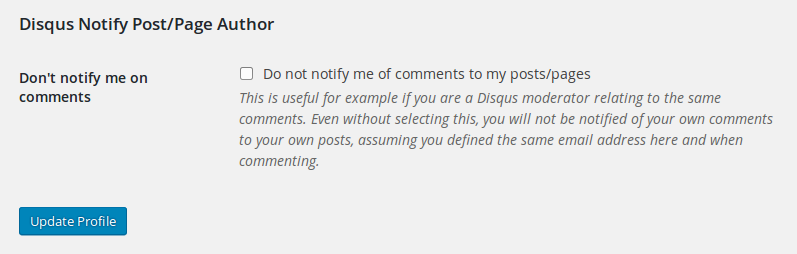Descripción
Purpose
This plugin notifies post/page author by email of comments posted through the
Disqus Comment System plugin even if the author is not an admin of the Disqus account used for the site.
In other words, this plugin implements the same notification functionality that WordPress ships with out of the box but which is disabled by using the Disqus Comment System.
Works with
Confirmed to work with (and to also be needed with) at least Disqus Comment System versions 2.74-2.84.
Related articles
These sites/blogs describe the same issue that this plugin solves. Using this plugin is simpler though and prevents you from shooting your own leg (by not doing custom hacks)
Contributers
Contributers to the initial version of this plugin that was released in March 2014 on GitHub
- hmemcpy @ GitHub: Instructions for using .zip for installing into WP
Capturas de pantalla
Instalación
Before installing, make sure you have the Disqus Comment System plugin installed AND that you have not disabled automatic comment syncing in the Disqus WP plugin’s settings
Installation through WordPress user interface
- (Log in to your WordPress site)
- In WP admin interface choose Plugins > Add New OR Navigate to http://YOURSITE.com/wp-admin/plugin-install.php
- In Add New Plugin interface search for: Disqus Notify Post Author
- Install the plugin
Installation using a zip file
- Download the zip package of this plugin from its GitHub repo
- Go to the Plugins – Add New page in WP
- Click Upload and select the downloaded ZIP file
Installation using Git
As a final option, especially if you maintain multiple sites, you may wish to use Git to clone the plugin:
- Open an SSH connection to your WordPress server
- Navigate to the plugins directory: [wproot]/wp-content/plugins
- Run the following command: git clone https://github.com/jannecederberg/disqus-notify-content-author.git
- Log into your WordPress using your browser and go to the Plugins listing
- Enable the plugin
FAQ
- I receive two notification emails for comments on my own posts
-
If you’re admin on the Disqus account used for the site then yes you will receive two emails on your own posts, one from Disqus and another from WordPress. However, users who have authored content on your site but are not admins in the Disqus account will only receive one notification email (coming from WordPress).
Starting from version 1.1, each WordPress user can choose to opt out of receiving the comment notification emails generated by this plugin.
- Why won’t the notifications arrive immediately?
-
There is a delay of a few minutes in notification delivery as notifications to post/page authors are emailed only after the Disqus system submits them back to your WordPress installation; this usually doesn’t take more than 5 minutes.
- There’s a repo/plugin on GitHub with the same name
-
Yes, that’s a duplicate of the codebase of this plugin. This plugin was originally released on GitHub in March 2014. In August 2014 I applied and got the plugin promoted to WordPress.org. The GitHub repo still remains active and all changes to the plugin are actually first pushed to GitHub and only after that are they pushed to the SVN repo at wordpress.org.
If you’d rather use this plugin by doing a git clone, feel free to do so 🙂
- What’s the background of the plugin?
-
In standard WordPress settings you can define for WP to email the post/page author whenever a comment is posted on their content; this setting is on by default. However, if you’re using the Disqus Comment System plugin, then post/page authors won’t receive comment notifications. Instead, only comment moderators (defined in Disqus admin panel) will be notified.
- Why not simply modify Disqus plugin code?
-
You should not modify the Disqus Comment System plugin code to accomplish author notification. Why? Because it’ll break your plugin updates. In other words, any time you update your Disqus plugin, you’ll have to remember to re-apply your modification…
And what if you manage multiple WP sites? There’s a 95.37% chance you’ll forget to re-apply
the change on at least one of those WP instances at least sometime…plus it’s pretty annoying re-applying the change over and over again.Instead, this plugin utilizes WP’s wp_insert_comment hook/action and the wp_notify_postauthor function as done in this plugin.
- Does the plugin work with WP versions prior to 3.9?
-
I assume it will work with the same WordPress versions as the Disqus Comment System, which is WP 2.8 and higher. Nevertheless, I have not tested support on all versions. If you come across a combo of WP+Disqus versions with which this plugin doesn’t work, could you please report it, thank you 🙂
- Does the plugin work with Disqus versions prior to 2.74?
-
I haven’t tested. Please report in case you try it 🙂
Opiniones
No hay reseñas para este plugin.
Colaboradores & Desarrolladores
“Disqus Notify Post/Page Author” es software de código abierto. Las siguientes personas han contribuido a este plugin.
ColaboradoresTraduce & #8220;Disqus Notify Post/Page Author” a tu idioma.
¿interesado en el desarrollo?
Revisa el código , echa un vistazo al repositorio SVN , o suscríbete al log de desarrollo por RSS .
Historial de cambios
1.2.1 (2016-02-23)
- Confirm support for WordPress 4.4
- Improve wording on the user profile view where each user gets to opt-out of the notification emails.
- Add screenshot of user profile view where user can opt-opt of receiving notification emails.
- Mark Brandon Kraft (kraftbj) as contributor
1.2 (2015-09-20)
- Do not notify post author of their own comments.
- This relies on post author having the same email address in their WordPress user settings that they provided when commenting on their own post via Disqus.
- Send notifications only on WordPress core post types of “post” and “page”.
- An admin UI should be added later for configuring this.
- Modify notification emails
- Up until now the standard WordPress notification email was used
- The drawback with this was that the links it included for viewing and monitoring the posted comment assumed WordPress was being used for primary comment handling.
- With Disqus in use however, the links on the WP standard notification email are incorrect.
- This update addresses that.
1.1.1 (2015-09-18)
Remove post type dependent notification triggering due to it not working correctly. Adding it back in v1.2.
1.1 (2015-09-18)
- Added possibility for users to opt-out of these notifications. This is useful for users who are also Disqus comment moderators; without opting out they will receive two notifications regarding comments posted on their own articles: one from Disqus due to moderator role and another from this plugin.
- Changed plugin to trigger notifications only on the WordPress core post types of “post” and “page”. Should enable admins to specify via UI the post types that trigger comment notifications; this is not implemented atm though.
- No longer notify authors of comments that have spam status.
1.0.5 (2015-04-28)
- Confirmed support up until WordPress 4.2 and Disqus 2.84.
1.0.4 (2014-12-22)
- Confirmed support for WordPress 4.1 and Disqus 2.84.
1.0.3 (2014-11-04)
- Tested to work with up to Disqus Comment System version 2.80.
1.0.2 (2014-09-07)
- Bump “Tested up to” to WordPress 4.0.
1.0.1 (2014-08-20)
- Renamed the plugin from Disqus Notify Content Author to Disqus Notify Post/Page Author
1.0 (2014-08-14)
- First public release on WordPress.org