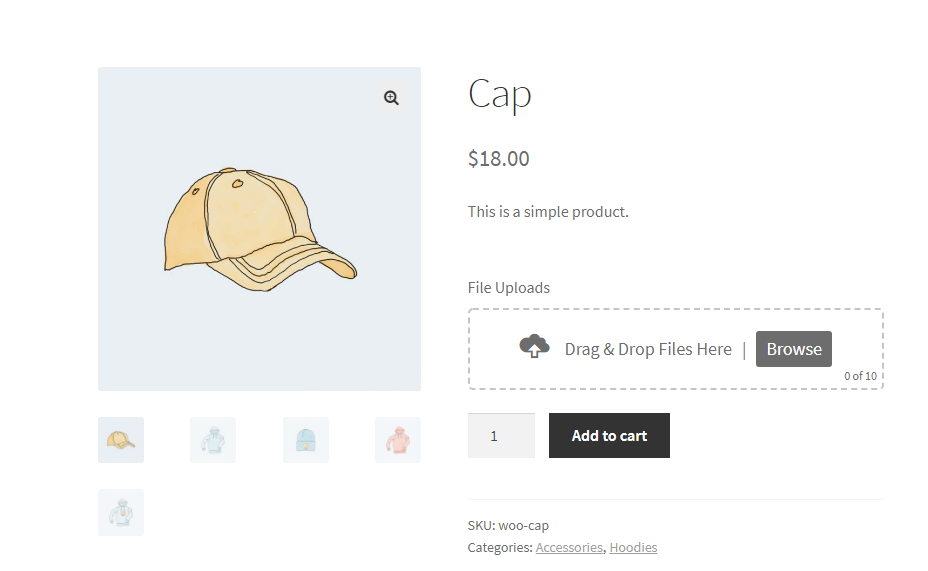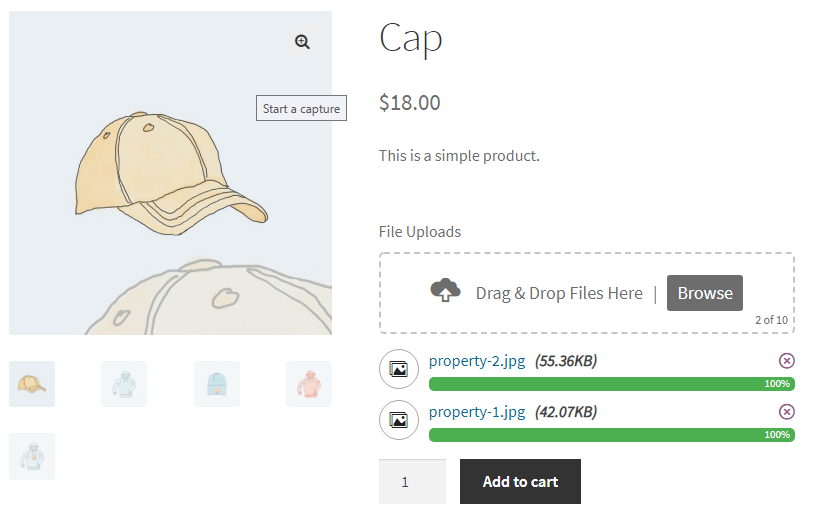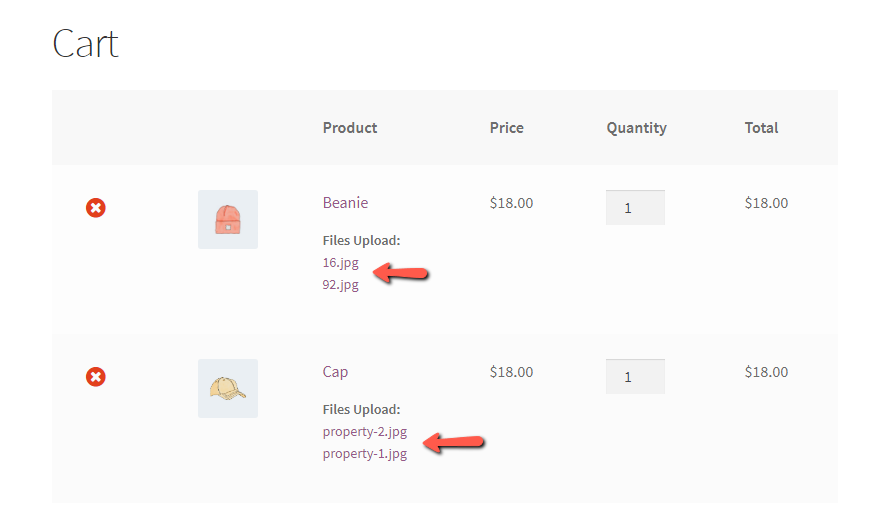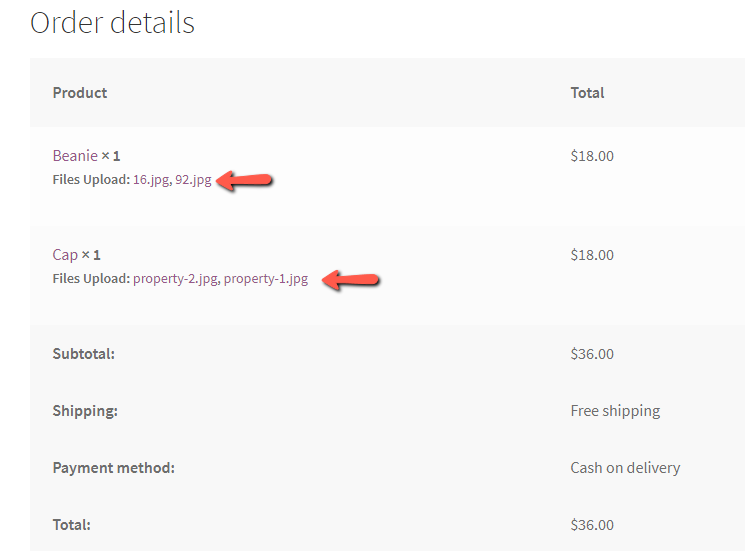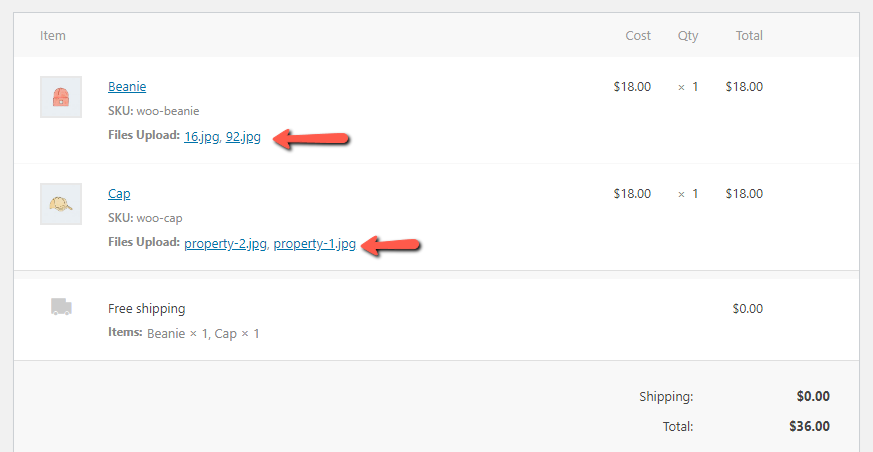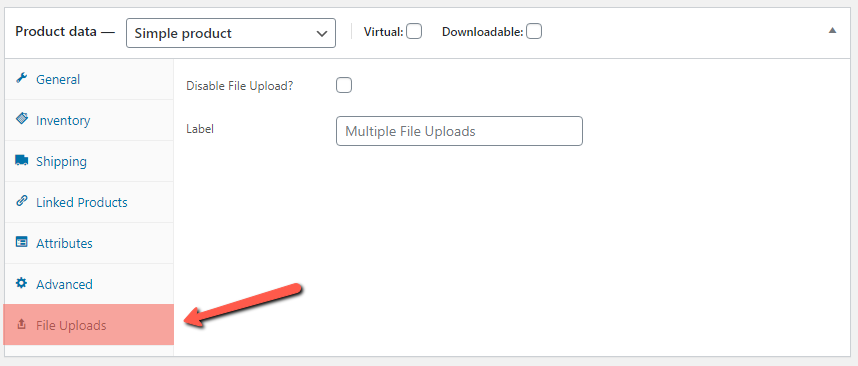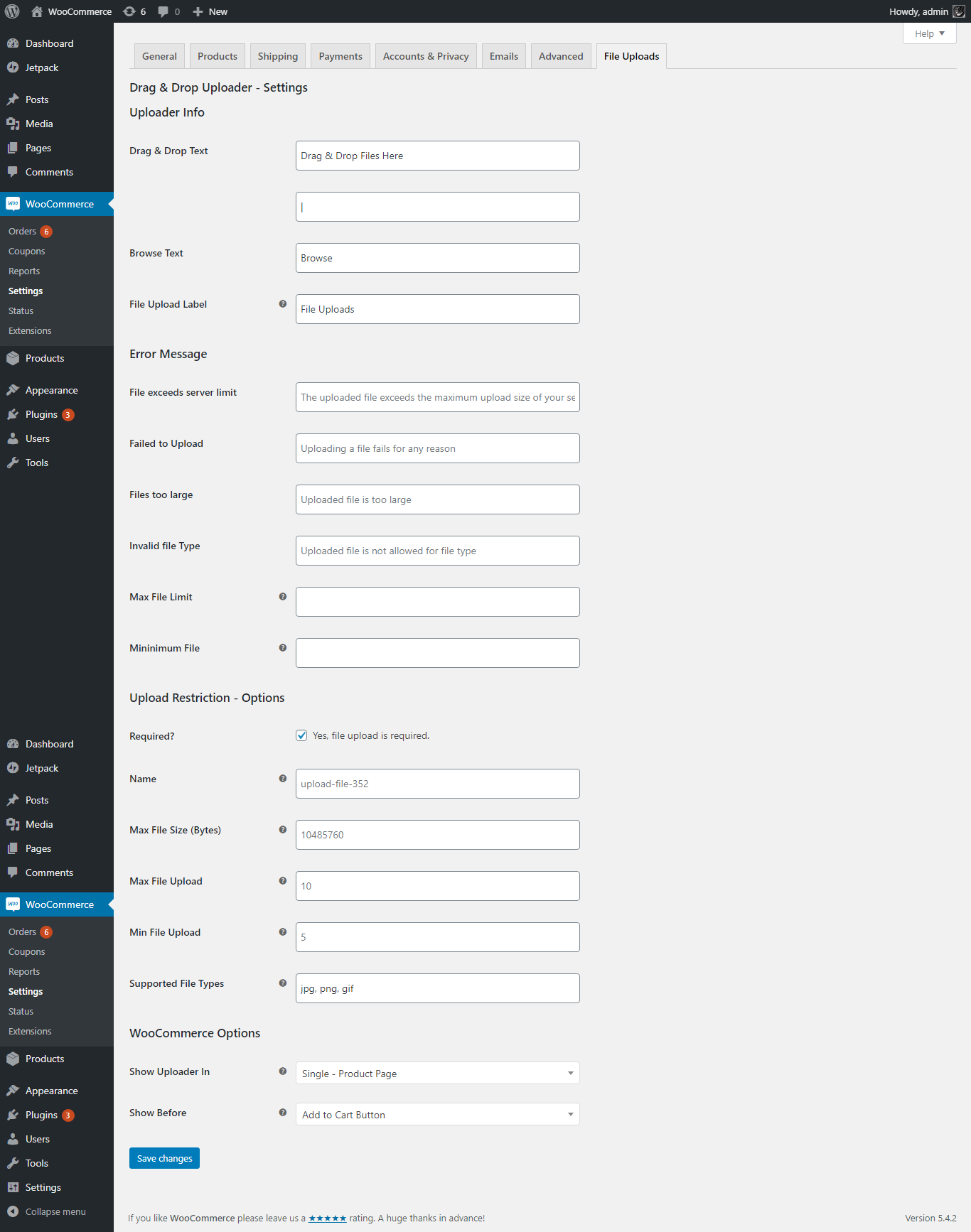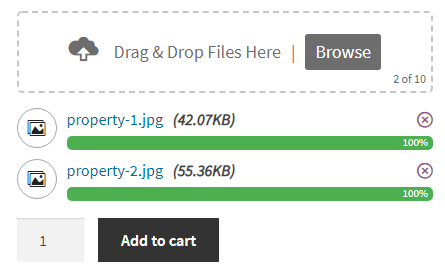Descripción
Drag and Drop Multiple File Uploader is a simple, straightforward WordPress plugin extension for WooCommerce, which allows the user to upload multiple files using the drag-and-drop feature or the common browse-file of your product page.
Plugin requires at least v3.5.0 of WooCommerce.
Here’s a little DEMO.
Features
- File Type Validation
- File Size Validation
- Ajax Uploader
- Limit number of files Upload.
- Limit files size for each field
- Can specify custom file types or extension
- Manage Text and Error message in admin settings
- Drag & Drop or Browse File – Multiple Upload
- Display Uploader in WooCommerce – Single Product Page
- Option to display in “Add to Cart Form”, “Variations Form”, “Add To Cart Button”, “Single Variation”.
- Able to delete uploaded file before adding to cart
- Support multiple languages
- Mobile Responsive
- Compatible with any browser
⭐ Premium Features
- New – File Remote Storage (Google Drive, Dropbox, Amazon S3, FTP)
- Image Preview (For Images)
- Parallel / Sequential Upload
- Change Filename Pattern (Filename, Username, User ID, IP Address, Random etc)
- Change Base Upload Directory
- Change Upload Folder by (Order No, Random, Date, Time, Name, Customer ID )
- Add Custom Fees ( Conditional )
- Approve / Reject Files
- Chunks Upload ( Break large files into smaller Chunks )
- Capable of uploading large files.
- Set Max Total Size
- ZIP Files
- Ajax Uploader
- Unlimited Uploads
- Show uploader based on (Categories, Products, Tags, Attributes)
- Show uploader on “Checkout” and “Product” page.
- Optimized Code & Performance
- Improved Security
- Unlimited Sites
- One Time Payment
- 1 Month Premium Support
Pro version DEMO.
You can get PRO Version here!
Compatible with “WPML” and “Polylang” multilingual plugin.
Other Plugin You May Like
- Drag & Drop Multiple File Upload – WPForms
An extension for WPForms - Drag & Drop Multiple File Upload – Contact Form 7
An extension for Contact Form 7
Donations
Would you like to support the advancement of this plugin? Donate
Capturas de pantalla
Instalación
To install this plugin see below:
- Upload the plugin files to the
/wp-content/plugins/drag-and-drop-multiple-file-upload-for-woocommerce.zipdirectory, or install the plugin through the WordPress plugins screen directly. - Activate the plugin through the ‘Plugins’ screen in WordPress
- Configure plugin in “WooCommerce > Settings > File Uploads”.
FAQ
-
How can I send feedback or get help with a bug?
-
For any bug reports go to Support page.
-
How can I change File Upload Name?
-
Go to “WooCommerce > Settings > File Uploads” in “Upload Restriction – Options” section there’s a field “Name” where you can add/change of the uploader name.
-
How can I change “File Upload” Label
-
Go to “WooCommerce > Settings > File Uploads” in “Uploader Info” there’s a field “File Upload Label” where you can change/add a custom label.
-
How can I limit Max File Size?
-
To limit file size, go to “WooCommerce > Settings > File Uploads” scroll down and find “Upload Restriction” section.
On that section there’s a Text field name “Max File Size (Bytes)” that you specify File Size limit of each file. (if this field empty, default: 10MB)
Please also take note it should be
Bytesyou may use any converter just Google (MB to Bytes converter). -
How can I set “Max” Number of Files in my Upload?
-
To limit the Num of files go to “WooCommerce > Settings > File Uploads” find the “Upload Restriction” section and then add number in “Max File Upload” field. (default : 10)
-
How can I set a “Minimum” File Upload?
-
To set Minimum Num of files go to “WooCommerce > Settings > File Uploads” find the “Upload Restriction” section and then add number in “Min File Upload” field.
-
How can I Add or Limit File Types?
-
To add file types restriction, in “WooCommerce > Settings > File Uploads” scroll down and find the “Upload Restriction” section.
In ‘Supported File Types’ field, add File types/extensions you want to accept, this should be separated by (,) comma.
Example: jpg, png, jpeg, gif
-
How can I change text in my Uploader?
-
You can change text
Drag & Drop Files Here or Browse Filestext in WordPress Admin, it’s under “WooCommerce > Settings > File Uploads”. -
How to Disable Uploader in Specific Product?
-
Go to “Products” then “Edit” specific products.
In “Product Data” box/widget click “File Uploads” tab then there’s an option that allow you disable the uploader.
-
How to change label for individual product?
-
Go to “Products” then “Edit” specific products.
In “Product Data” box/widget click “File Uploads” tab then there’s a field name “Label” where you can add custom label for individual product.
-
How can I change Error Messages?
-
All error message can be managed here “WooCommerce > Settings > File Uploads” ‘Error Message’ section.
Opiniones
Colaboradores & Desarrolladores
“Drag and Drop Multiple File Upload for WooCommerce” es software de código abierto. Las siguientes personas han contribuido a este plugin.
ColaboradoresTraduce & #8220;Drag and Drop Multiple File Upload for WooCommerce” a tu idioma.
¿interesado en el desarrollo?
Revisa el código , echa un vistazo al repositorio SVN , o suscríbete al log de desarrollo por RSS .
Historial de cambios
1.1.2
- Check WooCommerce 8.2.1 compatibility
- Declared compatibility for HPOS
1.1.1
- Security – Addressed and resolved security vulnerabilities that were reported (Thanks to “Marc Montpas”)
1.1.0
- Bug Fix – Overwrite the existing file if a file with the same name already exists
1.0.10
- Fixes – Bug fixes
- Fixes – Added alternative solution for cache nonce
- Checking WordPress 6.2 compatibility & WooCommerce 7.5.1
1.0.9
- Fixes – Security Fixes
- Added – Security nonce for upload and delete (Ajax Request)
1.0.8
- Bug – Css fixes font Conflict
- Check – Test with latest version of WordPress 6.1.1 and WooCommerce 7.3.0
1.0.7
- New – French Translation Updated (Thanks to @dleroux61 / Dominique Le Roux)
- Check – Tested with latest version of WordPress 5.9.3 & WooCommerce 6.4.1
1.0.6
- Fixes – Disable File Upload not working.
- Tested – In WordPress 5.8.2 & Latest WooCommerce version
1.0.5
- Fixes – Custom text/message issue.
1.0.4
- Add accept attributes to display specific file types when browsing files – https://wordpress.org/support/topic/restrict-upload-in-browse-files/
- use ‘dndmfu_wc_all_types’ filter (bolean) to show all types.
- Translate “deleting”, “of” & “remove” text.
- Added compatibility plugin for polylang & wpml multilingual.
1.0.3
- Bug – Fixes
- Fixed – Conflict with “Drag & Drop Multiple Upload For CF7”
- Fixed – Option error message not showing
- Note – You need to go to “WooCommerce -> Settings -> File Uploads” and re-save options.
1.0.2
- Bug – Fixes
- Fixed – Minimum file validation error message not showing.
1.0.1
- Bug – Fixes
- New – Added new option to disable file upload (globally).
- New – Added option in “Product Data” to enable/disable file upload of individual product.
1.0
- Initial Release