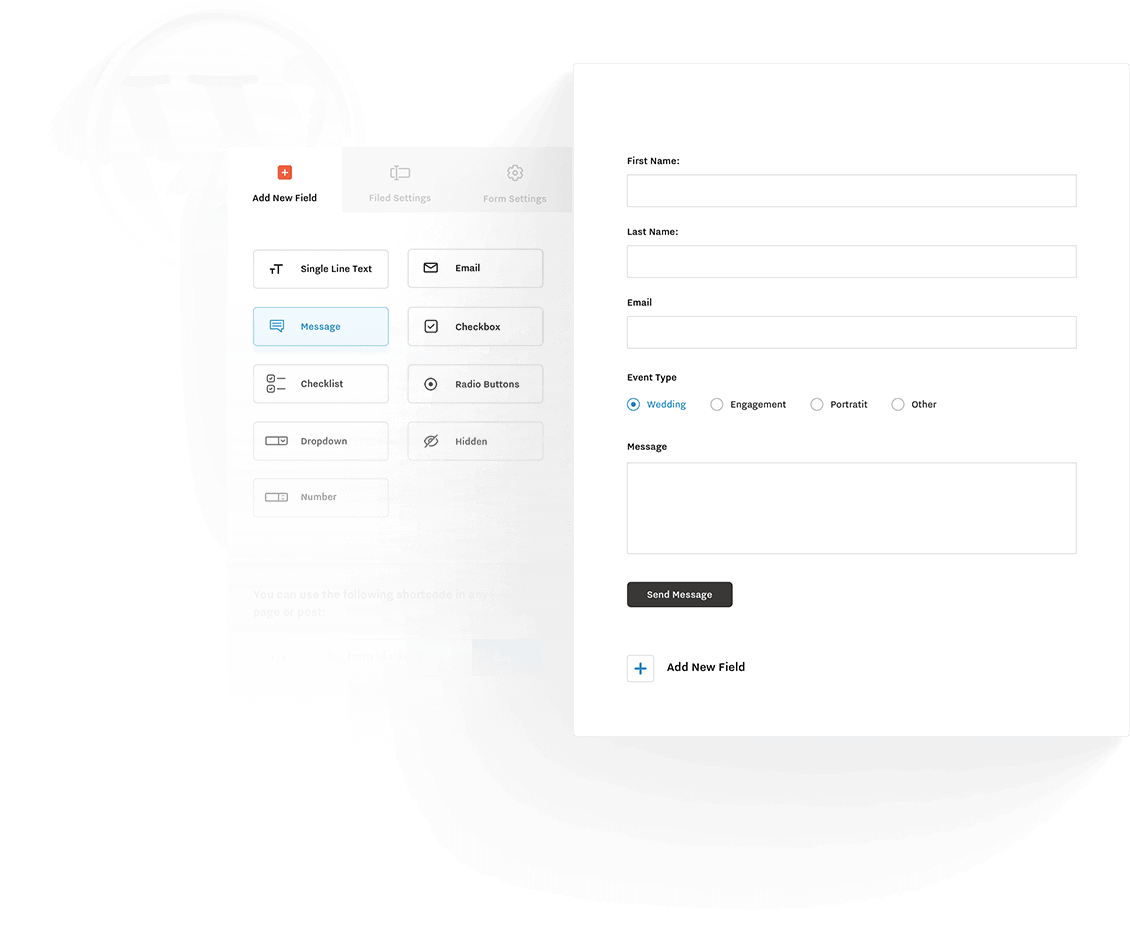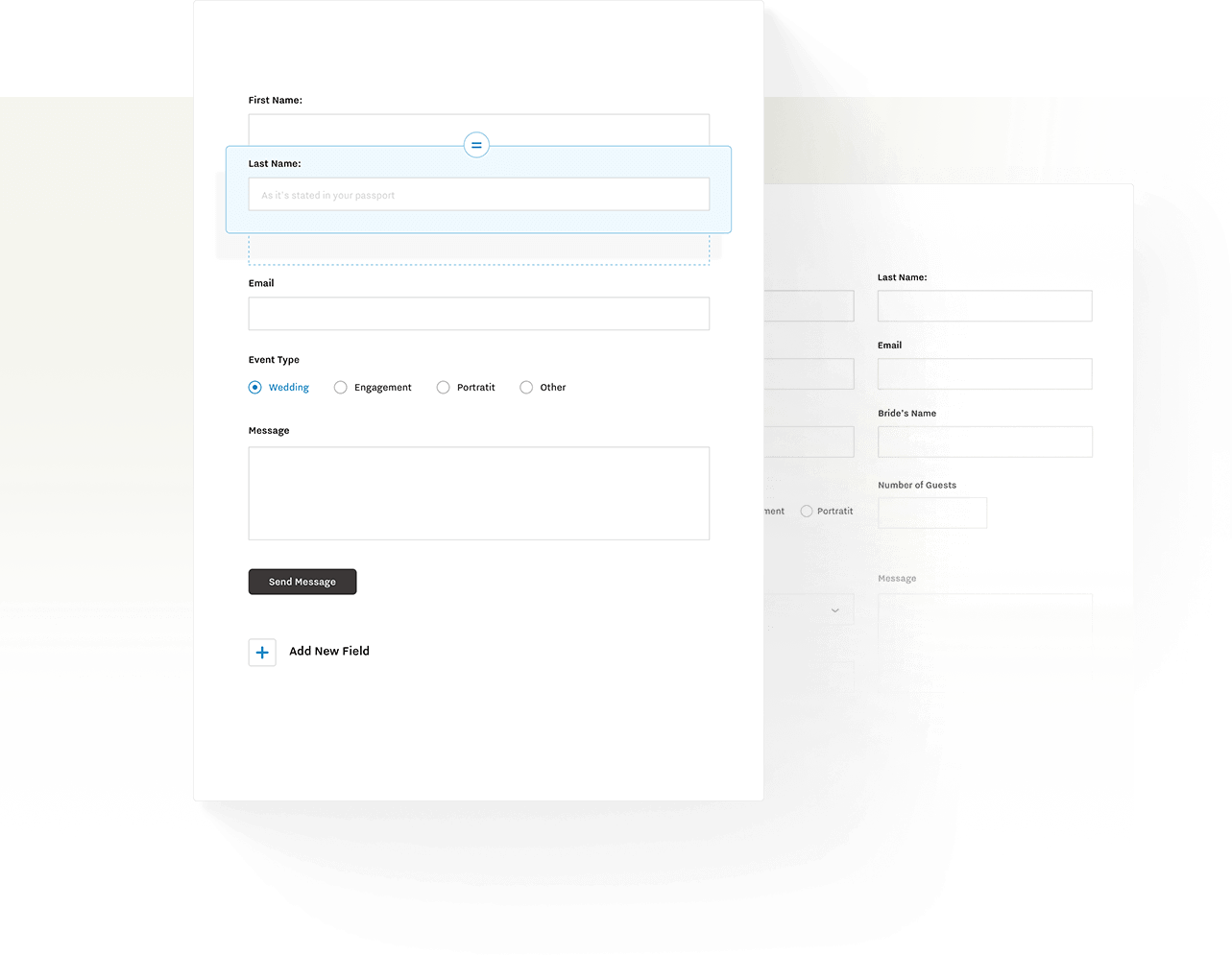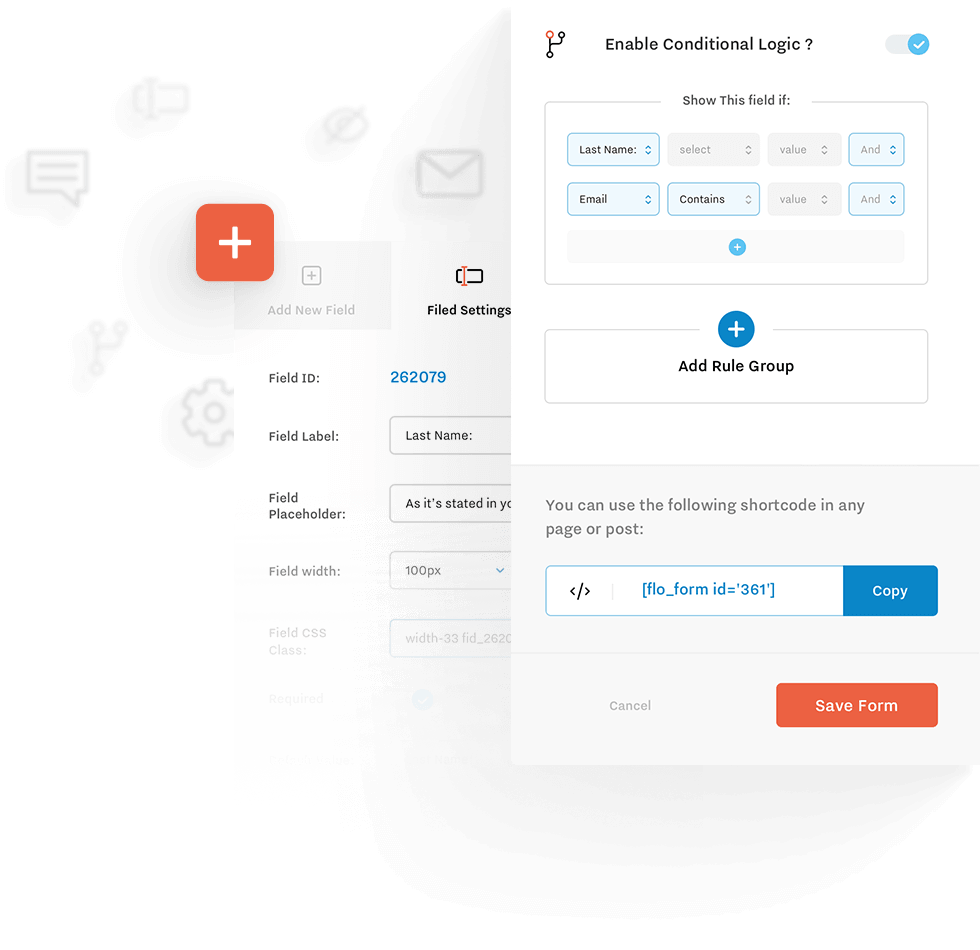Descripción
Create contact forms for your WordPress site with our easy to use drag & drop contact form builder. Collect the information you need from your clients and start converting leads today.
Deploy a form in your site in a matter or minutes, no coding needed.
Flo Forms is 100% mobile responsive, so your contact forms will look great on any device.
Features
⁃ Never lose an email again, store all your inquiries directly on your site and get email reminders when when you miss an email.
⁃ GDPR ready, add a check box and link to your privacy policy.
⁃ Add conditional logic to your forms to allow you to create dynamic forms, and collect the information you really need.
⁃ Add required fields and make sure users add the information you need.
⁃ Create a custom success message or re-direct them to a new page.
– Send submission confirmation email to the user.
⁃ View, edit, download user information directly stored on your server.
⁃ Hidden fields, great for adding information about where the user is submitting the form, or for passing information to other tools.
⁃ Multi Columns, create unique layouts with 1 and 2 columns.
⁃ Translate your plugin, great for multilingual sites.
⁃ All the fields that you need to collect the information you need. Add radio buttons, conditional logic, drop down menus, date, phone and email fields.
PRO Features
- Built in SMTP
- Predefined templates
- Option to save existing forms as templates
- Custom fonts & Advanced styling options
- File upload option
- Access to premium addons such as:
- Tave & ShootQ integration
- Slack & SMS integration (via Twillio)
- Mailchimp & MailerLite integration
- Zapier integration(Sends submited data to any webhook)
- Option to export entries to Excel
- Check all PRO Features
Documentation
All documentation for Flo Forms an be found in the documentation on our site at Flothemes.com or directly here:
View Docs – https://help.flothemes.com/category/427-floforms
Having issues, check out our Flo Forms Issues guide.
https://help.flothemes.com/article/533-troubleshooting-floforms-issues
Bloques
Este plugin proporciona 1 bloque.
- Flo Forms
Instalación
This section describes how to install the plugin and get it working.
- Upload the
flo-formsdirectory to your/wp-content/plugins/directory - Activate the plugin through the ‘Plugins’ menu in WordPress
- Visit the ‘Flo Forms’ menu item in your admin sidebar to create and edit forms. And to set up the global plugin settings, go to Flo Forms settings menu item in the dashboard.
- For more details check the documentation: https://help.flothemes.com/category/427-floforms
FAQ
-
I do not receive notification via email when the form is submitted. What can I do?
-
Check please the following tutorial that should help find and solve the issue:
Flo Forms email issues -
Does the plugin have any dependency on anything ?
-
By default it doesn’t. But if you want to add captcha to fight the spam, then you must have a Google account and set up reCAPTCHA API keys.
-
The form stopped working, what can I do ?
-
There may be various reasons, but one common problem happens when adding SSL certificate to the website, and the WordPress address URL is not updated to contain ‘https’.
So if the SSL certificate was added, make sure these settings have also ‘https’: https://i.imgur.com/Lc2Aepv.jpg
If the problem persists, check the console and see if there are any Javascript errors.
Opiniones
Colaboradores & Desarrolladores
“Flo Forms – Easy Drag & Drop Form Builder” es software de código abierto. Las siguientes personas han contribuido a este plugin.
ColaboradoresTraduce & #8220;Flo Forms – Easy Drag & Drop Form Builder” a tu idioma.
¿interesado en el desarrollo?
Revisa el código , echa un vistazo al repositorio SVN , o suscríbete al log de desarrollo por RSS .
Historial de cambios
1.0.42
- Added nonce & capability verification for test emails. =
1.0.41
- Fix – Potential security issue fix (XSS). =
1.0.36
- Fix – Potential security issue fix. =
1.0.35
- Note – Added WP 5.7 compatibility =
1.0.34
- Fix – (PRO) Custom fonts upload error fix. Fixed conflict between WP’s underscores and lodash used for custom fonts
- Fix – PHP 8 compatibility
- Improvement – decreased the file size for the Js file.
- Improvement – include the assets only when a form is present on the page
1.0.33
- Fix – fixed compatibility issue with FlexBlock plugin
1.0.32
- Fix – fixed compatibility issue with FlexBlock plugin
- FIX – fixed issue when the same form is inserted more than one time on the same page
1.0.31
- Fix – reverted previous changes to avoid conflict when FlexBlock plugin is active
1.0.30
- Fix – PRO version – fixed warning
- New – Added compatibility with FlexBlock plugin
1.0.29
- Fix – compatibility with WP 5.5
- Fix – PRO version – fixed attachment for the emails.
1.0.28
- Fix – Fixed build error.
1.0.26
- Improvement – Checkbox and Paragraph fields: made the links to oppen automatically in a new tab.
- Added possibility to permanently dismiss unread messages Notice
1.0.25
- Fix – fixed SG Optimizer plugin’s CSS combine option conflict.
1.0.24
- Fix – Fixed reCaptcha error
- Fix – Adjusted the styling and alignement of the checkbox field.
- Improvement – Checkbox and Paragraph fields: added an editor to add links and new lines easier.
- Improvement (Pro only) – made the font sizes responsive.
1.0.23
- Added invisible honeypot field to fight against spam
1.0.22
- Removed the user email from ‘From’
1.0.21
- New – Added custom date format option in general settings.
- Fix – Gutenberg block issue
- New – Added option for Email sender name
- Fix – Confirmation email issue when using more than one email addresses in in the recipient field.
- Improvement – Conditional logic depending on checkbox field – provides now an intuitive select option.
1.0.20
- Fixed potential conflict with plugins (WP_query)
1.0.19
- Fixed js errror
1.0.18
- Paragraph field – added the possibility to use HTML markup(especially for links)
1.0.17
- Fixed warning related to Captcha
- Fixed checkbox list field submission issue
- Adjusted the ‘Select’ (drop down) field content height
- Confirmation email – added Reply-to to header if the option is enabled.
- Added Gutenberg Block
1.0.16
- WP 5.3 compatibility fix
1.0.15
- Fixed error occurring under some circumstances when using conditional logic
- Added the possibility to use more forms per page
- Show proper error message when the recipient email is not valid
- Set line height for select fields to prevent conflict with some themes
1.0.14
- Fixed error occurring when a Dropdown field has null value and it is used in a conditional logic rule
- Added hint related to the < and > characters usage. And automatically fix some of the issues caused when using them.
- Added option to select the first week day for the date fields
1.0.13
- Log the errors occurring when sending emails
- Fixed error occurring in certain conditions on some servers (Failed to open ‘ventor/autoload.php’)
1.0.12
- Confirmation email – added support for %field_id% in the message
- Added option for field hint
- Confirmation options -> Redirect to a page:
If user entered a URL instead of a page title, the URL will have priority. - Removed placeholder option for the Message field as it is not applicable for it.
- Prevent submitting the forms multiple times
1.0.11
- Fixed issue related to the confirmation email option
1.0.10
- Added ‘Admin notice’ box that informs about the possibility of emails not functioning properly and how to deal with that.
- Added admin notice that shows up when there are unread entries.
- Added possibility to send a test email.
- Select field without label – use the first option name as label in the submission table
1.0.9
- Fixed date field issue occurring on non English WP installations.
- Fixed error occurring when captcha is enabled and and the required fields are not filled in.
- Checkbox field – replace new line with
to allow multi line message without using markup tags
1.0.8
- Fixed reCaptcha issue
1.0.7
- Show warning to update the site URL settings if mixed content is detected.
1.0.6
- Added option to sent form submission confirmation email.
- Added filter to overwrite the confirmation text if needed for developers
- Added filter to overwrite the redirect page if needed for developers
1.0.5
- Mobile view columns adjustment
- For the required fields, add the ‘*’ at the end of the labels
1.0.4
- Bug Fix – Multisite WP install error fix.
- Improvement – Conditional logic rule operator: if the label is not set, show the placeholder.
1.0.3
- Added validate timeout to the form option to have a delay before on change validation – especially useful for email field
- Styling adjustment for the field validation error message
- Fixed section break field issue
- Added support for the rest API for the flo_forms posts – Now it is possible to fetch the forms posts using REST API
- Added verifications for the cases when the schema is not a valid JSON
- Fixed conditional logic issue for the checklist element
1.0.2
- Fixed ajax URL for some edge cases
1.0.1
- Sanitized the backend field options before saving to the data base.
- Added support for Upgrade Notice
0.9.0
- Fixed date field format for the fields that were created before the date format option was added.
0.8.0
- Fixed potential js error on pages that do not have the contact form.
0.6.0
- Temporarily removed ‘has_shortcode’ verification
0.6.0
- Made the subject replacement to work with both he numeric ID and ID prefixed by ‘fid_’
0.5.0
- Load plugin scripts only on the pages that have the shortcode.
- Repositioned captcha before the submit button.
- Conditional logic improvements – for the Fields with multiple values, we show the possible values in dropdowns.
- Added option for the date format for the Date field.
- Include captcha script only when captcha is enabled.
0.4.0
- Fixed JS error appearing when the form was used in a ‘Contact block’
0.3.0
- Added Section Break field
0.2.0
- fixed scripts enqueue issue for some themes
0.1.0
- Release of the redesigned version