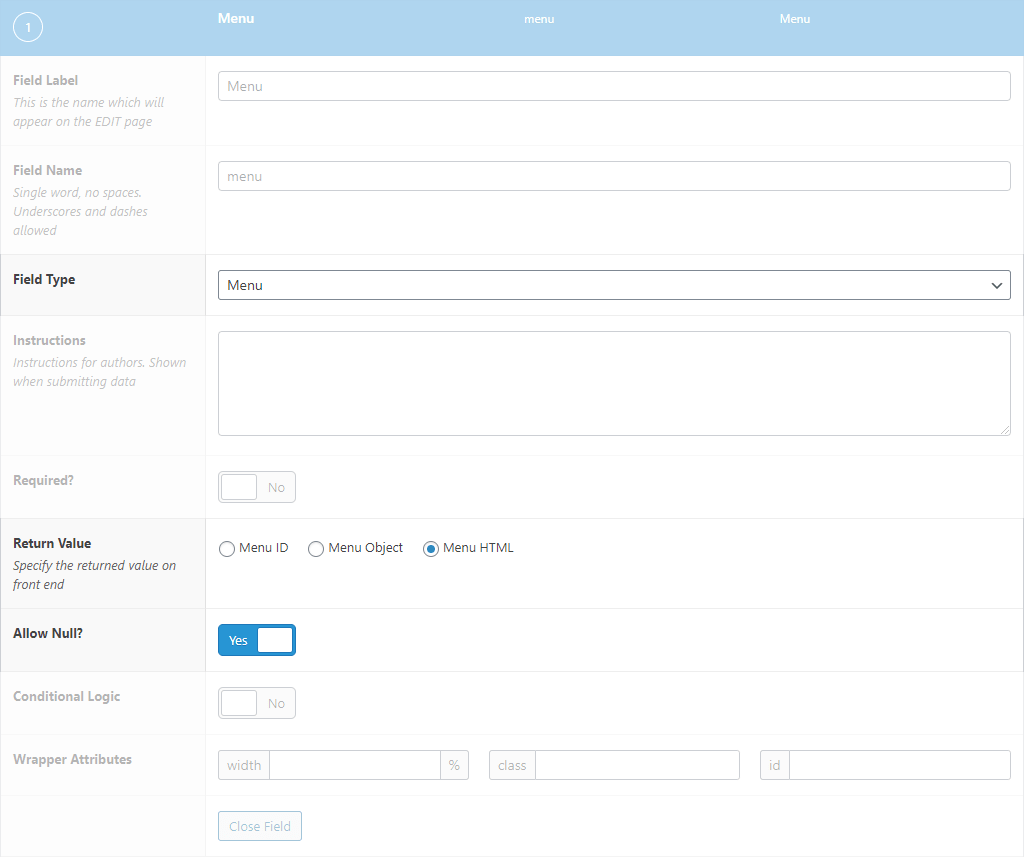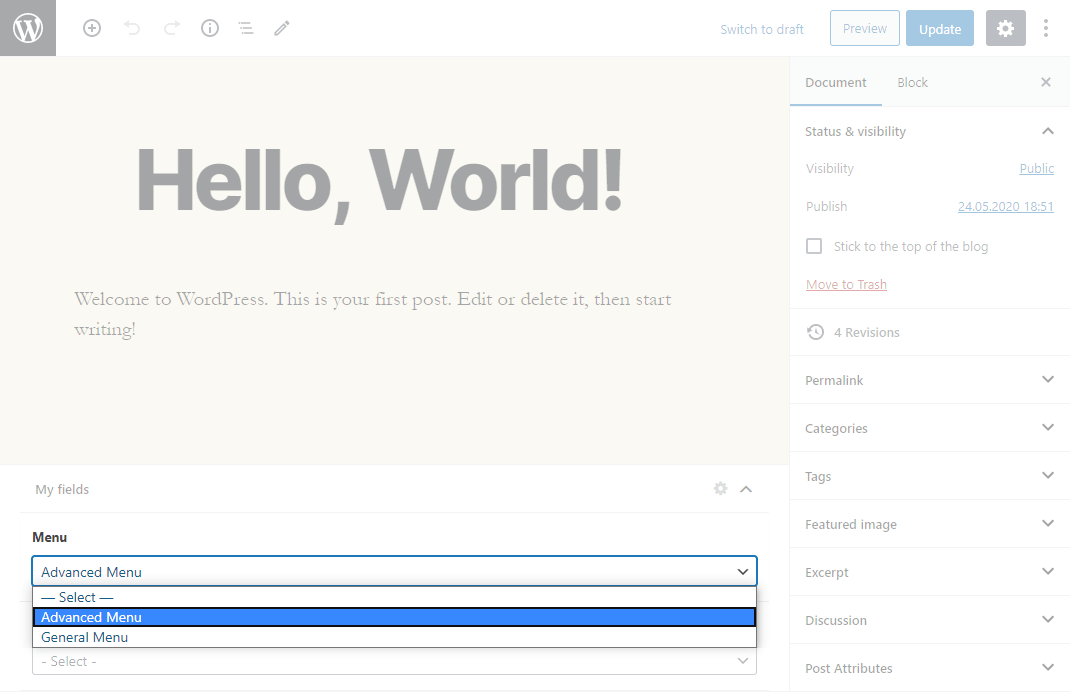Descripción
Add navigation menu field type to Advanced Custom Fields.
Features
- Customizable return value: ID, object (WP_Term) or HTML (use function wp_nav_menu()).
- Hook filter
lwpamf_wp_nav_menu_argsto change arguments of wp_nav_menu() function.
Compatibility
LuckyWP ACF Menu Field is compatible with:
- Advanced Custom Fields 5
- Advanced Custom Fields PRO 5
Instalación
Installing from the WordPress control panel
- Go to the page “Plugins > Add New”.
- Input the name “LuckyWP ACF Menu Field” in the search field
- Find the “LuckyWP ACF Menu Field” plugin in the search result and click on the “Install Now” button, the installation process of plugin will begin.
- Click “Activate” when the installation is complete.
Installing with the archive
- Go to the page “Plugins > Add New” on the WordPress control panel
- Click on the “Upload Plugin” button, the form to upload the archive will be opened.
- Select the archive with the plugin and click “Install Now”.
- Click on the “Activate Plugin” button when the installation is complete.
Manual installation
- Upload the folder
luckywp-acf-menu-fieldto a directory with the plugin, usually it is/wp-content/plugins/. - Go to the page “Plugins > Add New” on the WordPress control panel
- Find “LuckyWP ACF Menu Field” in the plugins list and click “Activate”.
After activation
Into ACF field type will appear option “Menu” (group “Relational”).
Opiniones
Colaboradores & Desarrolladores
“LuckyWP ACF Menu Field” es software de código abierto. Las siguientes personas han contribuido a este plugin.
Colaboradores“LuckyWP ACF Menu Field” ha sido traducido en 2 idiomas. Gracias a los traductores por sus contribuciones.
Traduce & #8220;LuckyWP ACF Menu Field” a tu idioma.
¿interesado en el desarrollo?
Revisa el código , echa un vistazo al repositorio SVN , o suscríbete al log de desarrollo por RSS .
Historial de cambios
1.0 — 2020-05-26
- Initial release.