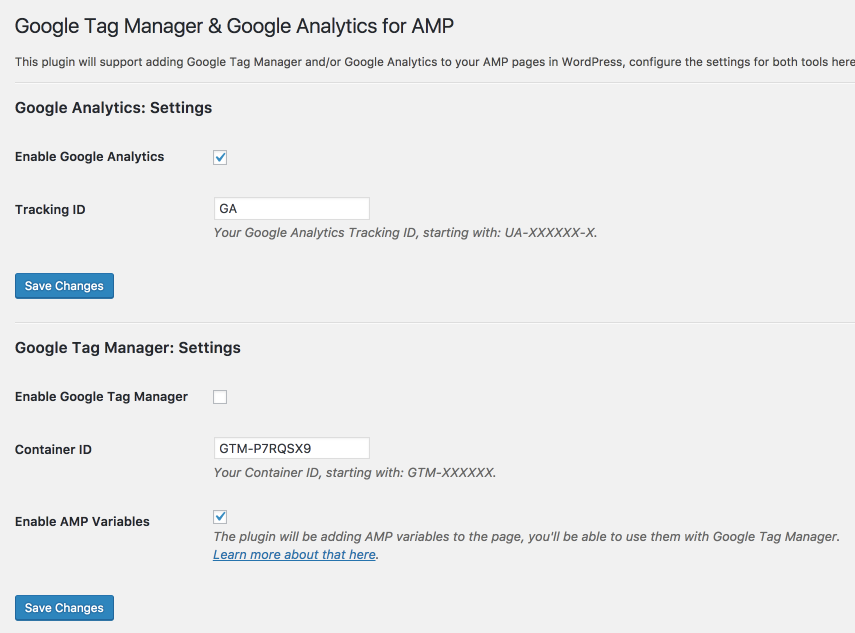Descripción
Add support for Google Analytics and Google Tag Manager to your AMP pages
(Accelerated Mobile Pages) on WordPress. The plugin will provide you with an
easy set-up of your accounts on both GA & GTM to make sure you can start
measuring and supporting your AMP pages better.
Features
- Enable the tracking codes for Google Tag Manager & Google Analytics.
- Provide custom variables and data for AMP.
- Be able to customize the custom dimensions for Google Analytics.
- Add outbound link tracking for Google Analytics.
Instalación
From within WordPress
1. Visit ‘Plugins > Add New’.
2. Search for ‘Google Tag Manager & Google Analytics for AMP’.
3. Activate Google Tag Manager & Google Analytics for AMP from your Plugins page.
4. Go to “after activation” below.
Manually
1. Upload the gtm-ga-wordpress-amp folder to the /wp-content/plugins/ directory.
2. Activate the Google Tag Manager & Google Analytics for AMP plugin through the ‘Plugins’ menu in WordPress.
3. Go to “after activation” below.
Opiniones
No hay reseñas para este plugin.
Colaboradores & Desarrolladores
“Google Tag Manager & Google Analytics for AMP” es software de código abierto. Las siguientes personas han contribuido a este plugin.
ColaboradoresTraduce & #8220;Google Tag Manager & Google Analytics for AMP” a tu idioma.
¿interesado en el desarrollo?
Revisa el código , echa un vistazo al repositorio SVN , o suscríbete al log de desarrollo por RSS .
Historial de cambios
1.0.0
- Enable the tracking codes for Google Tag Manager & Google Analytics.
- Provide custom variables and data for AMP.
- Be able to customize the custom dimensions for Google Analytics.
- Add outbound link tracking for Google Analytics.