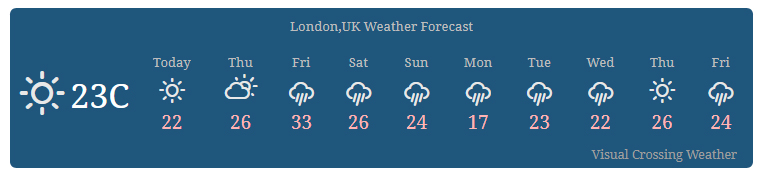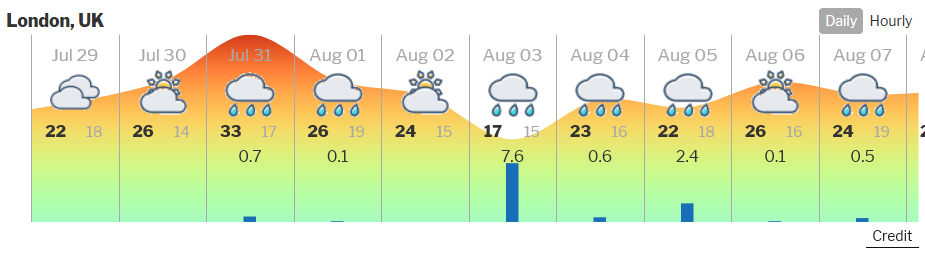Descripción
This plugin allows you to display beautifully formatted Weather Forecasts using a simple shortcode. You can insert this shortcode anywhere in your WordPress post or page.
Weather by visualcrossing.com
The weather data is powered by Visual Crossing Weather.
Requires a free or paid key to access the data.
Once you have the API Key, you can save it in the WordPress admin panel under 'Settings' -> 'Weather Forecast Settings'
Shortcode
The plugin enabled a shortcode that allows you to display a weather forecast for any location worldwide:
[weather]: display weather forecast using global settings.[weather loc="London, UK" days="4"]: display weather forecast overriding global settings using parameters.
Shortcode parameters
- loc=” (String – Location or Address for which you want to fetch and display weather the forecast)
- days=7 (Number – Number of days for which you want to display weather forecast)
- mode=” (string (can be “simple” or “d3”) – Used to indicate the format in which to display the weather forecast)
- title=” (String – Text you want to display above the weather forecast widget. Used only in “simple” mode)
- showtitle=” (string (can be “Yes” or “No”) Used to Hide or display the title)
- unit=” (string (can be “US” or “Metric”) – Unit system in which to display the weather forecast)
- conditions=” (string (can be “Yes” or “No”) – Used to Hide or display condition details.)
Capturas de pantalla
Instalación
- Add the plugin contents to the
/wp-content/plugins/directory - Activate the plugin through the ‘Plugins’ menu in WordPress
- Register for a Visual Crossing API Key
- Add your API Key to the settings field in ‘Settings’ -> ‘Weather Forecast Settings’
- Use the
[weather]shortcode to display the weather forecast anywhere on your WordPress site
The easiest shortcode setting is just: [weather]
Opiniones
Colaboradores & Desarrolladores
“Visual Crossing Weather Forecast” es software de código abierto. Las siguientes personas han contribuido a este plugin.
ColaboradoresTraduce & #8220;Visual Crossing Weather Forecast” a tu idioma.
¿interesado en el desarrollo?
Revisa el código , echa un vistazo al repositorio SVN , o suscríbete al log de desarrollo por RSS .
Historial de cambios
1.0.1
- Plugin compatibility tested.
1.0.0
- Initial load of the plugin.