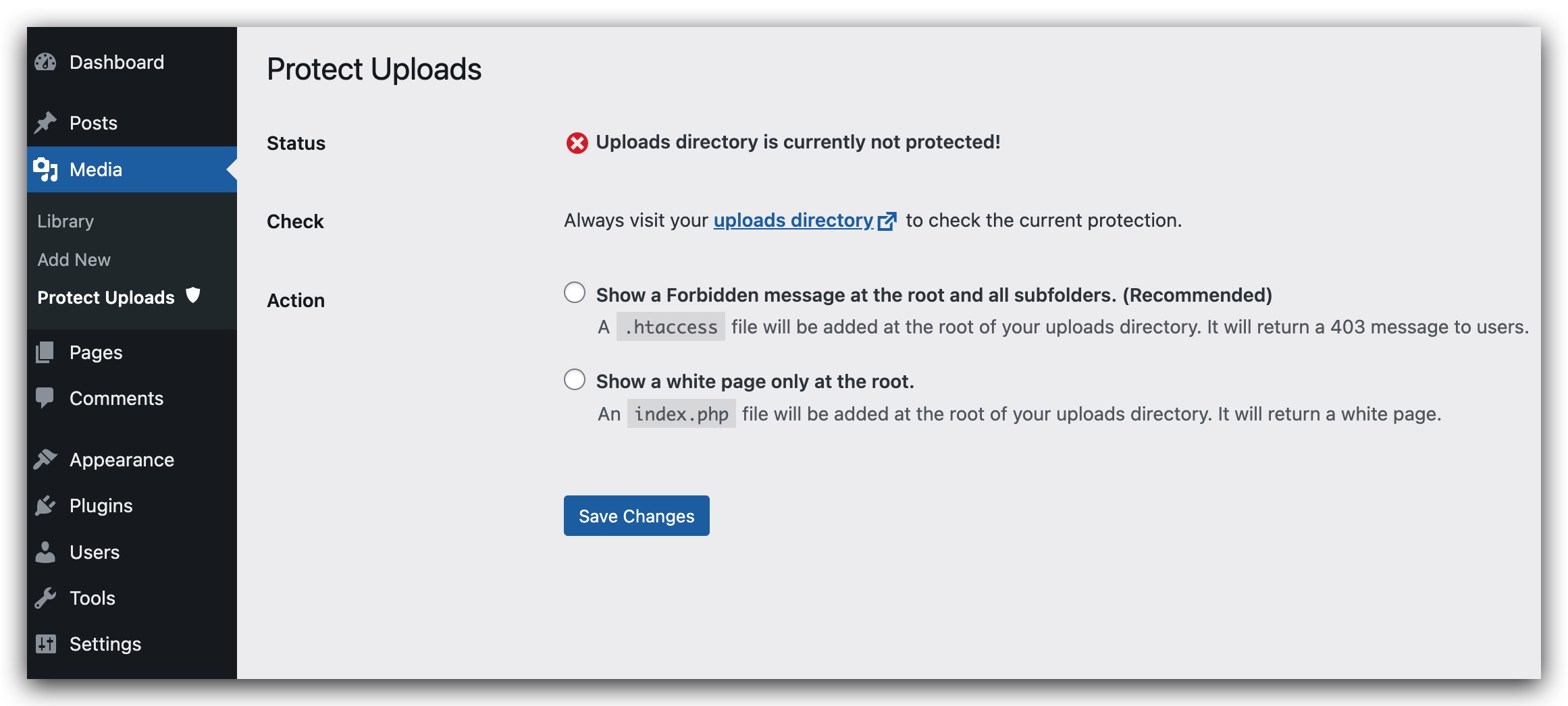Descripción
The uploads directory is where the files of the WordPress library are stored. Unfortunelty, this directory is not protected. A person who wants to see all your library could list it instantly going to : http://yourwebsite/wp-content/uploads . This plugin will hide the content by adding an index.php file on the root of your uploads directory or by setting an htaccess which will return a 403 error (Forbidden Access).
- Depending on your server setting, the htaccess option could be disabled.
Available languages :
- English
- Français
- Español
- Italian (thanks to Marko97)
Instalación
- Upload
protect-uploadsfolder to the/wp-content/plugins/directory - Activate the plugin through the ‘Plugins’ menu in WordPress
Note : GD library is needed and being able to create a .htaccess file in uploads directory.
Opiniones
Colaboradores & Desarrolladores
“Protect uploads” es software de código abierto. Las siguientes personas han contribuido a este plugin.
ColaboradoresTraduce & #8220;Protect uploads” a tu idioma.
¿interesado en el desarrollo?
Revisa el código , echa un vistazo al repositorio SVN , o suscríbete al log de desarrollo por RSS .
Historial de cambios
0.1
- Initial release
0.2
- Add security check to form in admin page.
- Add sidebar for admin page
- Add Italian translation (thanks to Marko97).
- Try to fix the wrong message saying that Protection is disabled eventhough it is actually working.
0.3
- Simplify UI admin.
- check presence of index.html.
- Remove option value managing current protection status.
- Reorganizing code and making it more modular and simple.
- Remove useless pieces.
0.4
- Fix potential security issues.
- Remove recursive loop that creates indexes.
0.5.2
- Removed unused css